Choose one of the three choices below:
I. FAKE Movie Trailer
Example 5: FAKE movie trailer - take a real trailer, chop it up, edit it, change the meaning or feel of the movie.
Criteria:
1. You CANNOT use an animated film.
2. Have at least 20 cuts in the film. A "cut" is any place where a movie stops or starts.
3. Requires at least 2 voice overs, 2 titles, and at least 1 new music track, and at least 3 sound effects.
4. Make it as close to exactly one minute long as possible.
Choose a song, download it and import it to iMovie, and then change all of the video to other footage which you also download. Download at least two separate source videos. Make sure you include ALL the shots on the list below and execute those shots correctly.
1. Time every shot and cut to the rhythm and beat of the music.
3. Requires at least 2 voice overs, 2 titles, and at least 1 new music track, and at least 3 sound effects.
4. Make it as close to exactly one minute long as possible.
III. Sports Highlights Reel or Bad Lip Reading Due: Jan 25 Sports Highlight Reel - Download footage from a few games or practices (basketball, football, gymnastics, swimming, golf, etc). Have at least 40 cuts in the film. This project requires substantial editing.
At least 40 cuts! That’s a lot, but it’s necessary.
2 voice over recordings
1 or more new music track(s)
at least 3 new sound effects
Three or more titles
Make it as close to exactly one minute long as possible.
Bad Lip Reading - Download any video that contains people talking or singing.
Delete the audio and replace it with new audio and new voice-overs.
LipSync every shot of someone talking with a new voice.
at least 3 new sound effects
Three or more titles
Make it as close to exactly one minute long as possible.
To download videos and music from YouTube
1. Open a new tab in your browser and go to Youtube.com
2. Find the video on Youtube that you want to download.
Right click (or control-click) on the address bar, select the entire address and COPY it.
3. Go to this website: ssyoutube
4. Click on the "Search or Enter Link" box and Paste in the URL for the song or video you want to download.
IF this happens to you, just ignore and close this new tab and go back to where you were and click try again.
7. Click the "Download" button
7. Click MP4 for video, and then the START button.
8. Also - all these annoying pop-ups will appear trying to trick you into clicking them and saving bad junk to your computer. It's a Trap!! Don't fall for it! (Especially the "Update Adobe Flash" trick - just ignore it)
11. In iMovie, click on the "Import Media" button.

If you don't see the button, you can click on the FILE menu and select "Import Media."
10. A dialogue box will open.
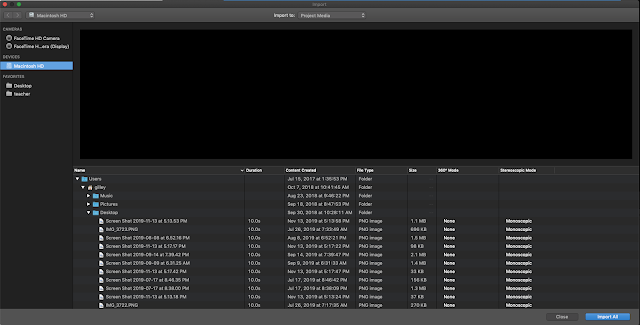
11. From here, you search for the video file you just downloaded. It is waiting for you in the Downloads folder.
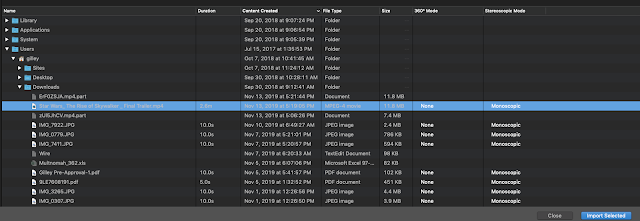
12. Click on the file, then click on the blue Import button, and the video should now import into your iMovie media folder.
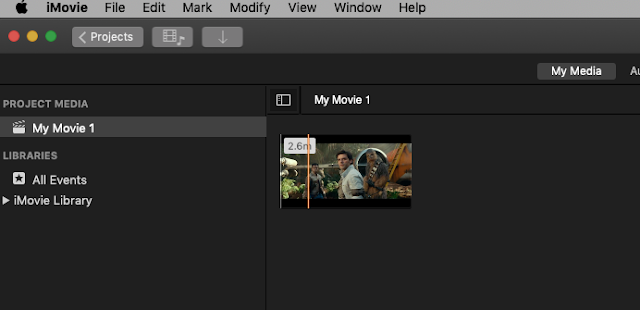
Some other tips:
- If you want a video, choose MP4 as the file format (the last three letters after the period in a filename).
If you want the audio only, choose MP3 as the file format.
 -Sometimes these websites will open a new tab and send you to some other stupid website (usually blocked by PPS, or maybe they not).
-Sometimes these websites will open a new tab and send you to some other stupid website (usually blocked by PPS, or maybe they not). IF this happens to you, just ignore and close this new tab and go back to where you were and click try again.






